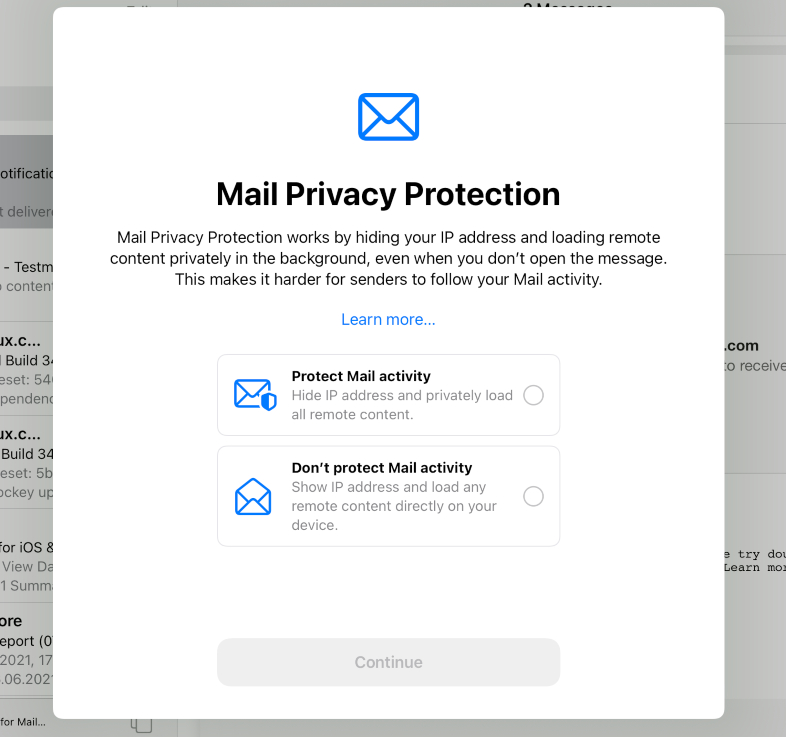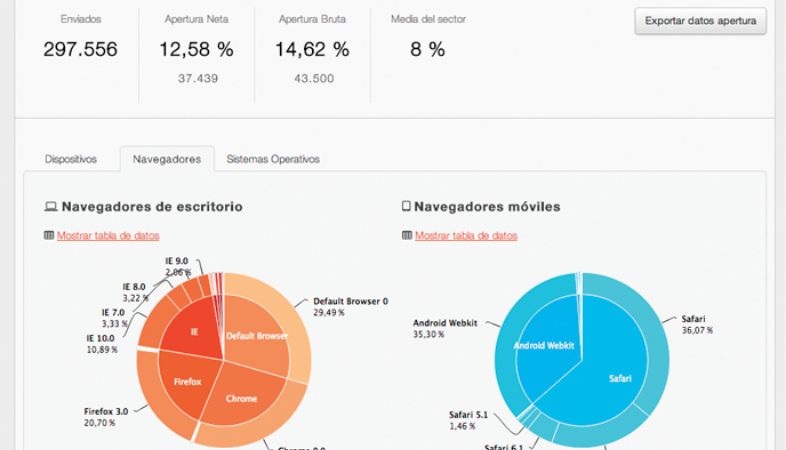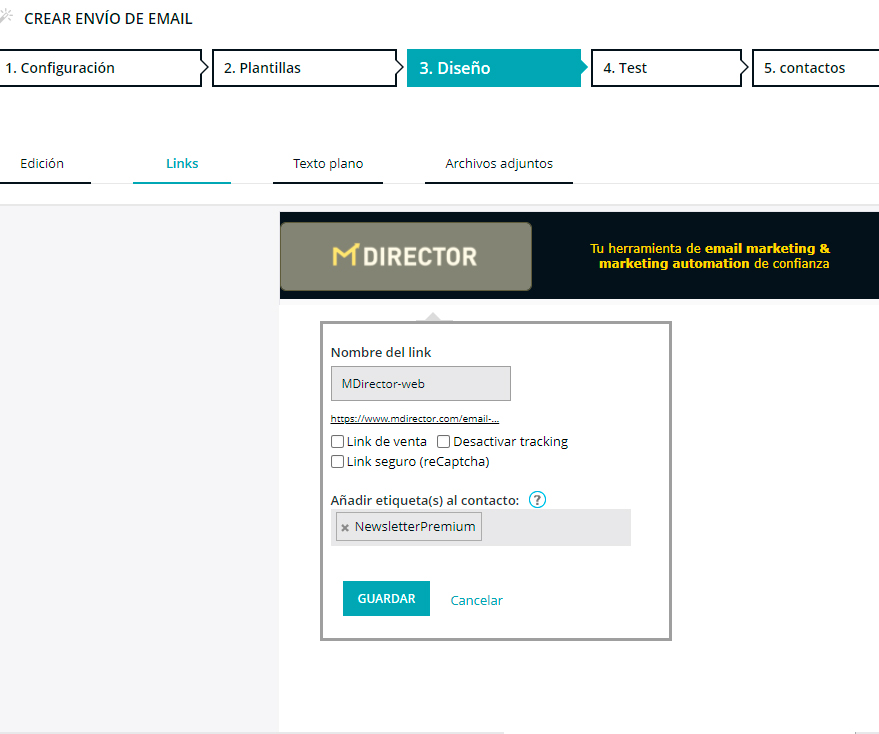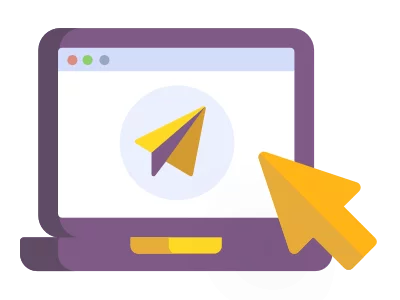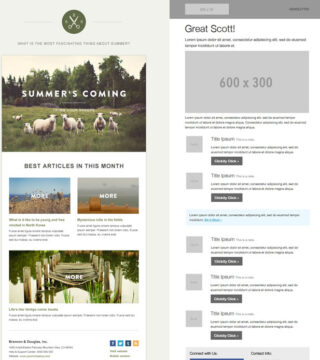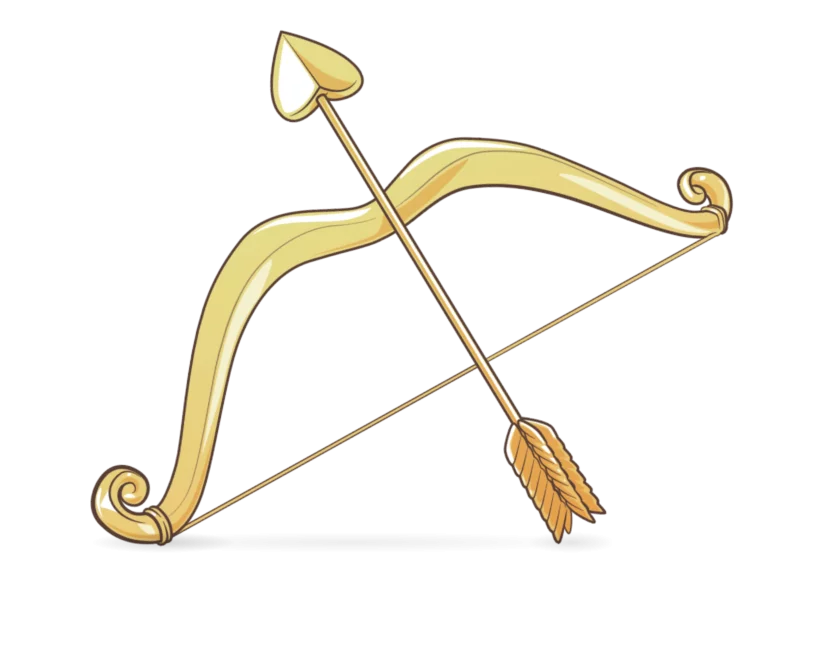Apple’s Mail Privacy Protection: Guide to adapt your email marketing strategy without surprises
the 20 of October of 2021
the 20/10/2021
Do you know how Mail Privacy Protection will affect Email Marketing developed by Apple? Privacy is one of the most controversial issues in the digital environment. Although most countries have passed laws and regulations for the treatment of personal data, the reality is that there are still unclear aspects regarding it.
And it is not something that happens because there are no means to carry it out. In most cases it is a lack of knowledge on the part of the average user about how to protect their privacy and assert their online rights.
Apple has been trying to make a career in data transparency for many years. This latest update to its email application has some implications for email marketing strategies that are important for you to be aware of. Above all, in terms of sending tracking, since it will prevent senders from knowing when a user has opened an email or if they have actually done so.
TABLE OF CONTENTS
A new system to protect the user’s privacy
Apple’s concern for transparency is not a new trend. In fact, during this year it has introduced new features in operating systems such as iOS 15, iPadOS 15, macOS Monterey and watchOS 8 that ensure greater user control over the data they share with apps.
One of these updates has been released this fall. It is the Mail Privacy Protection that comes by default in iOS 15 and that will bring some implications in Email Marketing. The reason is that this new measure disables the user’s IP and will prevent invisible tracking pixels from being used in the mail to collect user data or to measure email opens.
Despite the alarm about how Mail Privacy Protection will affect Email Marketing, it is important to understand exactly what this protection consists of and how it is used. The main thing to know is that this update belongs to Apple’s own email manager and, although it is activated by default in the devices, it is possible to enable and disable it.
In other words, it will be the user who decides how much data to share with the application. In the end, the idea is to give people more control so that they can make an informed decision about their own private data.
Secondly, it will only affect those email addresses that are consulted from the app, regardless of the service to which they belong. In other words, a Gmail account may be affected if it is accessed from Apple Mail. However, there will be no repercussions if the Google email manager is used from an iPhone to read an email.
No more invisible pixels
The first impact of Mail Privacy Protection in Email Marketing will be to prevent invisible pixels from collecting data. This is because with this new measure the content of the email (including the tracking pixel) will be loaded on a server before the user has opened it.
But what exactly are these email “spies”? These small tracking elements are usually png or jpg images inserted in the body of html emails and are impossible to recognize, since they are hosted on web servers.
In this way, it is not necessary to interact or click on any element of the email, just by opening it the computer connects to this https address and from there the sender of the email can obtain information such as:
- The opening of the email or the lack of it.
- The time of opening.
- The number of times an email has been opened.
- The device used to open the email.
- The mail manager used.
- The recipient’s IP tracking indicating their location at the time of opening.
What are the implications of Mail Privacy Protection in Email Marketing?
A priori, this may seem like a new obstacle for those brands and companies that develop strong email marketing strategies by sending newsletters and use tracking pixels to measure their success rates based mainly on email openings. However, it is important to take it as a new opportunity to adapt to change and work on a new, more transparent model.
Keep in mind that privacy is one of the main concerns of users on the Internet and taking on board the new regulations can be a factor that grants greater value for your brand.
Tracking pixels are the elements on which most advertisers rely on to measure their emailing campaigns and are the ones that make possible the personalization of campaigns and the effectiveness of marketing actions. With this new Apple measure, email images are downloaded to a remote server, whether the email has been opened or not. This will make it impossible for the pixel to show the actual openings of email communications.
The inability to track email opens will make it difficult to measure user engagement or maintain a more refined database by detecting inactive users as was done until now. However, it will become an opportunity to base our email strategy on metrics more associated with conversion, which is what leads businesses to success.
On the other hand, users will be able to better protect their data, which, at first, can be very positive. However, it will also have an important disadvantage for them: they will have a worse user experience by receiving emails that are less relevant to their activity.
Tips to adapt to the new Mail Privacy Protection in Email Marketing
Tracking pixels are a very fast and convenient way for brands to interpret user behavior and conduct targeted email campaigns. But we must not forget that most users are unaware of the existence of these elements.
That is why we must explore other ways to measure the effectiveness of a campaign. These are the main measures we propose to take:
1.- Identify to what extent it affects you by observing the percentage of users who use Apple Mail.
In order to better analyze your campaigns for the future, you can check how this update will affect you by determining what percentage of your contact list uses Apple Mail to check mail.
Depending on the volume, you can create segments with these users and others who do not use Apple mail in order to run specific campaigns and study their behavior. In the case of B2B businesses where the success of the campaign is more associated with visibility than immediate conversion, it will be of vital importance to create separate lists.
You can check with your email marketing service provider to see how to obtain this information and if it is possible to access it.
2.- Focus on analyzing other processes that depend on the open rate.
The open rate has established itself as the main indicator to measure the success of email marketing campaigns. In addition, it is usually a measure of the effectiveness of the email subject and, therefore, of the reliability of the sender. Since it will be one of the issues most affected by Mail Privacy Protection in Email Marketing, it is important that you review and analyze all the processes that are based on this metric.
In many cases, you will have to look for alternative approaches both to activate automations and workflows, to assign the reputation of the users in your database, and to establish the conditions of a retargeting campaign that until now were based on openings.
3.- Define new campaign tracking conditions: new KPIs.
In addition to the above, there are also metrics that can help you track campaigns that are not so dependent on the Open Rate. For example:
- The click-through rate on delivered emails (not on opens) which will give you a clue as to how many users have read them and clicked on the CTA.
- The conversion rate or the number of conversions over clicks or overdelivered. Thus, the analysis shifts to a fully performance-based approach.
- The overall ROI of the campaign, which is what demonstrates the effectiveness of the email strategy, especially when the objective is sales.
- Monitor the Subscriber /Customer Lifetime Value, which will indicate the profitability obtained from the customer / subscriber based on the time he/she has been in the database.
- Pay attention to negative metrics such as bounce rate or unsubscribes in the emailing lists.
4.- Create more active user segments
It is not too late to create segments between the most active users and those who interact less with your emails. Also, segment them thoroughly according to their interests before it becomes more difficult to track their behavior. In the near future, this will help you to plan more effective reactivation campaigns.
In MDirector you can do this segmentation by adding contact tags in the URLs of each mailing. In this way, you can store users’ interests based on the links they have clicked on. If you establish an email marketing tagging plan according to your strategy and apply it constantly, you can make filters, create automations and make your strategy more effective.
In order to tag the links, you must go to the Links section in the Design tab of your email marketing campaign as you can see in the image.
On the other hand, do a quick maintenance of your database by removing inactive users. The sooner you do this, the better you will avoid false opening statistics, as these users will be camouflaged with this new update.
5.- Limit the use of animated countdown images.
Considering that with Apple’s new measure images are downloaded to a server, if we add animated gifs with countdowns, for example, users will only see the countdown considering the time at which the Apple server has downloaded the image.
In such cases, it is recommended to include the countdowns in the landing pages.
6.- Strengthen your omnichannel strategies
To perform a better analysis of your subscribers in order to improve the segmentation of your mailings, it is also a good strategy to diversify your channels. Therefore, implementing omnichannel strategies can be a very smart decision.
Therefore, redouble your efforts in creating SMS Marketing campaigns, Social Ads and get more out of Google Analitycs. You will be able to better understand the behavior of your customers when they visit your website, better detect their buying habits and better perform the task of segmenting your lists.
7.- Inform your customers of future changes
Mail Privacy Protection in Email Marketing will bring many changes. As has already been demonstrated, their privacy will be more protected, but it will also affect the relevance of their communications.
Informing your customers of these changes and making clear your commitment to transparency can be very beneficial to you. Not only will you enhance your brand reputation, but you will increase your subscribers’ trust, which may make it possible for them to give their consent to continue sharing data and improve their user experiences.
If you need to reformulate your email marketing strategy and have an advanced and professional email marketing service, with MDirector software you will be able to communicate and build customer loyalty by sending highly personalized campaigns in an automated way. If you need more information about Mail Privacy Protection, do not hesitate to contact our team of experts.